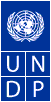Navigation Menu
UNDP/PAPP Links
A) How can I archive My Outlook 2007 Email?
1. In your Outlook, click on Tools->Options
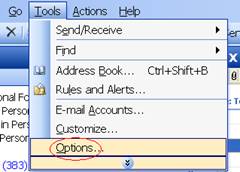
2. Under Options click on Other ->AutoArchive
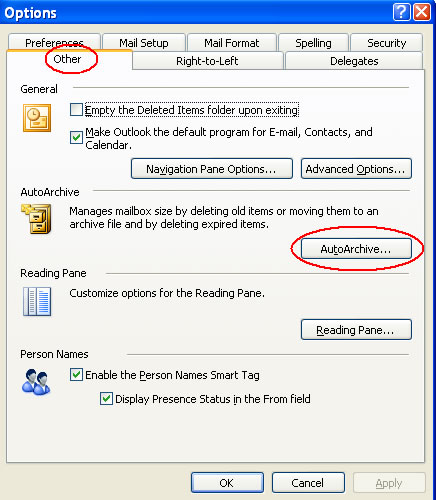
3. Configure Auto Archive dialog box as below;change the number of days and the months Then click on Browse button .
^ back to top
4. Type your archive file name (Recommended to change the name every year ex.:Archive2009)
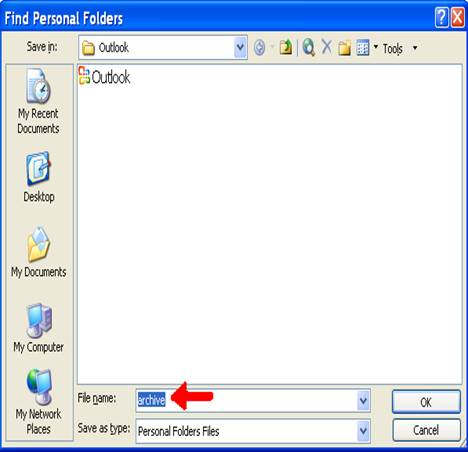
5. In Auto Archive dialog box click on the following button.
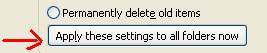
^ back to top
6. Click on Apply button ,Then OK
7. In File Menu select Archive
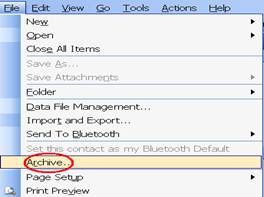
8. in the Archive dialog box,configure as below